This article is primarily aimed at “DIY” users or smaller operations such as boutique studios or freelancers as it is these users who most often embark on the journey of building their own workstations or render nodes. It is also aimed at users who own an Intel CPU as AMD does not have more than one mechanism design per socket.
First, let’s talk about what ILM actually is. ILM is short for Independent Loading Mechanism. It is that metal, chrome like locking mechanism in which the Intel CPUs fit. One very broad way to think about it is to imagine that the ILM is the female part and the CPU is the male part – much like the standard USB and the USB socket. It is important to not confuse the socket (the black part plastic in the image below) with the actual ILM – Again, the ILM is the metal “casing” surrounding the socket.

The ILM holds the CPU firmly in place and it does so with enough pressure so that the pins don’t accidentally disconnect or the CPU moves. It is also useful for compatibility reasons as it essentially makes it impossible to install a CPU that is designed for a different socket. Do note that obviously that is not always the case and even if the CPU fits, the motherboard and its design need to support the given chip. One important function of the ILM is also that it makes it close to impossible to install a CPU upside down (180 degrees).
A common mistake to be made is to assume that there is only one ILM size on a given socket.
For example, an LGA 2011-v3 socket (the one that fits in Intel Xeon v3 and v4 CPUs) has two different ILM variations.
- Square ILM (80×80 mm mounting pattern)
- Narrow ILM (56×94 mm mounting pattern)
Do note that both ILMs can mount the same CPU. So where is the problem? CPU coolers.
The CPU coolers need to be properly mounted so that they apply pressure to the CPU and the thermal paste that sits on top of it. The key part here is that the CPU cooler has a mounting mechanism that fits right into the screw holes on the ILM and so there is a big difference in whether you have a CPU cooler for a Square ILM or a Narrow ILM. The dimensions for where those holes are at are just way different.
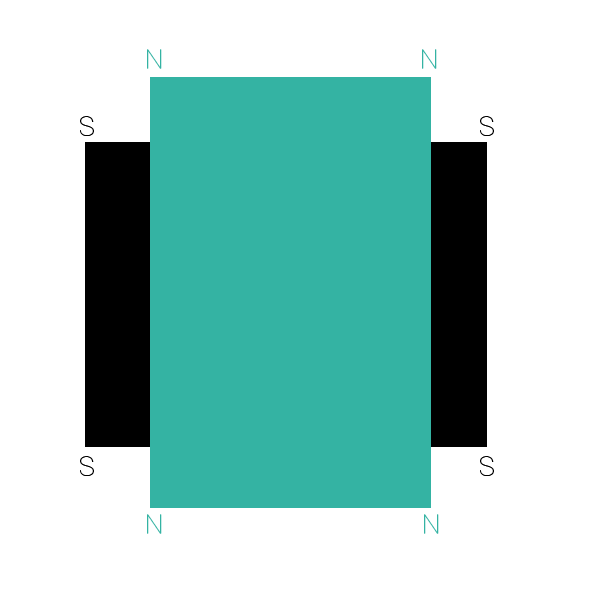
So the image above (even though its a bit exaggerated) clearly illustrates the problem. The CPU cooler and its mounts will be different for each ILM.
An even better visual difference can be seen on this great comparison image by ServeTheHome. On the left is the Narrow ILM and on the right is the Square ILM.
So with all that said, what is the solution? It is simple. Buy the right CPU cooler for the right ILM. Each CPU cooler manufacturer will list whether their cooler is compatible with a specific ILM. In case they do not state it obviously, they might state the ILM dimensions (listed above, 80×80 mm for the Square ILM and 56×94 mm for the Narrow ILM on the LGA 2011-v3 platform).
The different ILMs are not specific to the LGA 2011 / 2011-v3 platform as you’ll find different ILM options even on the newer LGA 3647 sockets (especially the more server oriented gear). That being said, you’ll probably find a lot more motherboards with a different ILM when it comes to the 2011-v3 platform than the 3647 – at least at this point in time. It obviously does not hurt to check for the right ILM cooler in any case.
That being said, we still haven’t covered as to why there are Narrow and Square ILMs. The reason for the existence of both is in the fact that sometimes one is more fitting than the other on a given motherboard. Given what kind of a layout a motherboard has, a Narrow ILM might make more sense for clearance issues (For example, to give you the ability to easily populate all the RAM slots) when you want more room on the side of the CPU socket. The same goes for the Square ILM as it enables you to have equal spacing on all the sides.
So far we only focused on the Intel platform. From what I am aware both of AMD’s high end sockets feature just one locking mechanism design per socket and so if you are sporting a Threadripper or Epyc platform you should be good to go.